Trying to reset the film counter on a Nikon L35AF2 aka Nikon One Touch
Nina said:
I have some problems with my Nikon L35AF2. I recently tried using it and am not able to set the counter back at 1. What has happened is that it is stucked at about 22/24 and then I would take shots even after 36, hoping I'll have enough shots before rewinding. Everything is fine, except for the counter. Is it possible to self-fix this? Or else, I'd have to keep reminding myself the amount of shots I've taken.
Take care. Regards.
JJ said:
Nina, there is a return spring in the film counter that MAY be misaligned or snapped. Let's see if we can find out.
You will need a small piece of tape big enough to hold down the button identified as 1 in the picture above.
You will need another piece of tape to hold down the flash.
You will also need a small toothpick or a screwdriver to push the metal pin identified as 2 in the picture above.
1. Make sure your camera is off. (Too many people have destroyed Nikon One Touches by loading batteries and film with the lens cover open).
2. Load batteries.
3. Open the film door.
4. At this point, the film counter should reset back to zero.
5. Obviously, your camera doesn't. Take the toothpick or screw driver and try to push and move the pin identified as number 2 in the image above. What you want to do is get the pin to come back up and to move to the left of the opening. That's the reset position. You want to work the pin so it releases a catch.
If this doesn't work:
6. Tape down number 1. And tape down the flash so it can't pop up. Turn on and fire the camera. See if the camera will advance three frames.
7. If it doesn't, with the small screw driver or toothpick, push down the silver pin identified as 2 in the image above.
8. Press the shutter release. Based on your note the camera should advance three frames. Does the counter move at all? Some sort of catch should be engaged at this point. Work the pin around and fire the shutter with the hope of catching it.
9. There is also a pin under number 1 but I don't think it effects the counter reset function. You'll need another set of hands to push that pin down as well.
The most important thing is to get pin 2 to reset the counter.
It's not a sure fire fix but if you're lucky it will catch and reset. Let me know, JJ
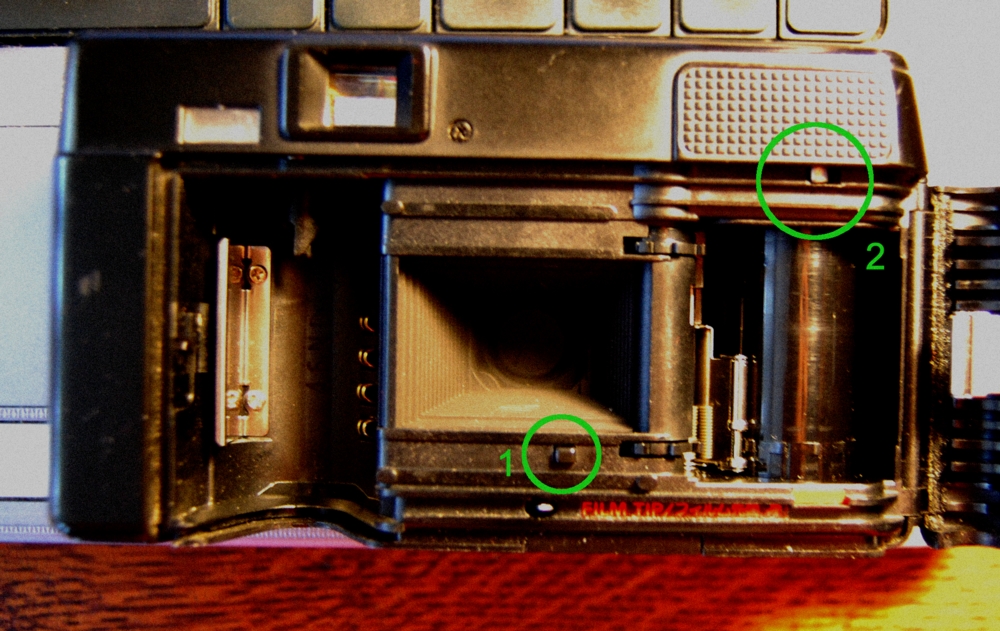

Comments
Rewinding the camera brings the counter all the way to one, which I believe is the right behaviour. However, at this point opening the film compartment should let pin number 2 fully move towards the outside, bringing the counter to S. In my camera, the pin stays depressed and the counter stays at 1. I haven't been able to fix this, as I could not figure out what was holding the pin back. I could workaround it by forcing the pin towards the outside by pushing it from behind with a toothpick or a small flat screwdriver. To be able to access the back of the pin, I had to disassemble the back plate of the camera (4 screws, one on the right, one on the middle, two on the left). Then carefully push it towards the outside until the counter wheel snaps into the S position.
This is necessary so the camera automatically loads new film by advancing 2 or 3 frames leaving the film ready for the first exposure. However, I don't think this is mandatory to operate the camera. I believe it is possible to load while its showing "1" and the then manually shoot two times. Then just substract 2 or three to the amount of pictures shown in the counter two know the actual number of exposures. When you reach 36, you know you can shoot 2 or 3 more pictures and b rewind before rewinding the film.
If someone know how to fix it it would be great if he/she shared that knowledge!
Thank you!