Bonus Nikon L35AF door swap mod, actually it's for the L35AF 2 aka Nikon One•Touch
The cool part of finally biting the bullet and cannibalizing a broken Nikon L35AF is it offers an opportunity to improve all my other Pikaichi's.
My first L35AF was actually the One Touch, the scan above.
Though both versions of the L35AF have plastic shells, the Nikon One•Touch also sported a plastic film door. Unfortunately, mine started to bow outwards. I worried about light leaks and I pretty much mothballed the camera.
But last night, after fixing an on/off switch on one of my L35AF's, I decided to switch the plastic Nikon One•Touch for a nice, straight METAL film door from a donor version one Pikaichi.
It may not seem like a big deal but I'm surprised how much the film door acts as a spine for the whole camera.
The body feels more rigid. When closed. There is a hitch. The hinges between the two models are different. The door, when opened, kind slide on the hinge pin. But once it's closed, it snaps tight and firm. Far better than taping down old plastic door, which is what I used to do.
As for the donor camera, this is what it looks like now.
The lens on the donor is still a peach. It's a tiny thing and I'm going to find a way to mount it on another body.





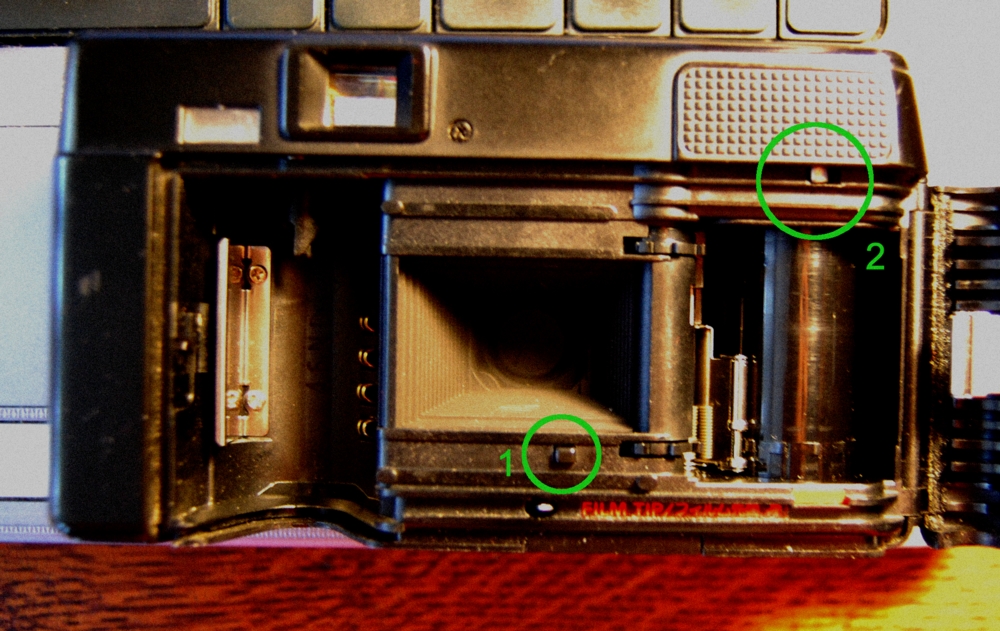
Comments
Also could you briefly tell me ho to dismount the door?
Thanks
Giovanni
But to get the door off, all you have to do is push the door hinge pin out. I use a thin metal rod, or a straightened paperclip.
so open the film gate.
locate the hinge.
line up the metal rod to the hinge and push or tap it out...
but wait. I just looked at my modded Nikon One Touch. You do have to take the body casing off the camera. Which I'll have to review my own blog to remember how to do it. I;ll link to it in comments when I find it. JJ
But I am loathe to tear open my own modded One Touch to relearn how to do it. If I locate another One Touch. I'll tear it down and take pictures and post instructions. But take a boo at the link I've pasted here. You definitely have to remove the body casing to get at the hinge pin. Sorry. It's a hassle. jj